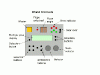MQTT on Arduino Mega 2560 and enc28j60 network module
Cabling
ENC CS -> Arduino SS (pin 53)
ENC SI -> Arduino MOSI (pin 51)
ENC SO -> Arduino MISO (pin 50)
ENC SCK -> Arduino SCK (pin 52)
ENC GND -> Arduino GND
ENC +5V -> Arduino +5V
MQTT server
Mosquito MQTT is used, it runs on Linux and Windows and is very easy to use, has a very low footprint and is fast.
Ardunio code
Additionnal libraries
UIPEthernet replace standard Arduino project library. It can be downloaded on GitHub
Arduino client for MQTT is available at knolleary.net
Simply uncompress these two libraries on IDE lib folder
The code
#include <UIPEthernet.h>
#include <PubSubClient.h>
int led = 13;
// Update these with values suitable for your network.
byte mac[] = { 0xDE, 0xED, 0xBA, 0xFE, 0xFE, 0xED };
byte server[] = { 192, 168, 1, 15 };
byte ip[] = { 192, 168, 1, 17 };
boolean blink = false;
EthernetClient ethClient;
PubSubClient client(server, 1883, callback, ethClient);
// Callback function
void callback(char* topic, byte* payload, unsigned int length) {
// Copie du payload dans byte* pl pour usage dans les fonctions, car il
// est vide lors d'un appel a publish
byte* pl = (byte*)malloc(length);
memcpy(pl,payload,length);
// Test du TOPIC
if (strcmp(topic,"input/set")==0) {
blink = !blink;
if(blink) {
digitalWrite(led, HIGH);
} else {
digitalWrite(led, LOW);
}
client.publish("output/system/","set");
}
// Test du PAYLOAD
if (memcmp(pl, "comtest",length)==0) {
blink = !blink;
if(blink) {
digitalWrite(led, HIGH);
} else {
digitalWrite(led, LOW);
}
}
if (memcmp(pl, "ping",4)==0) {
client.publish("output/system/","ok");
}
free(pl);
}
void setup()
{
pinMode(led, OUTPUT);
digitalWrite(led, HIGH);
Ethernet.begin(mac, ip);
if (client.connect("arduinoClient")) {
client.publish("output/system/","ready");
client.subscribe("input/#");
}
digitalWrite(led, LOW);
}
void loop()
{
client.loop();
}
Testing
Run mosquito server with defult configuration
/usr/sbin/mosquitto -c /etc/mosquitto/mosquitto.conf.example
Start arduino
Start watching output/ topic
mosquitto_sub -t "output/"
Send requests to arduino
mosquitto_pub -t "input/" -m "comtest"
Performances
This simple “echo” program can re-send 400 request in 4 seconds
Related posts:
- Howto access and publish addon specific variables with FSUIPC Flight Simulator addons often have specific internal variables that are not published in FSUIPC standard offsets. These values could be interresting for cockpit building. For example, A2A P47 addon does...
- Arduino encoder library Encoder library is published by pjrc The code #include "Encoder.h" Encoder encoder(2, 4); void setup() { attachInterrupt(0, doEncoder, CHANGE); Serial.begin (115200); Serial.println("start"); } void loop(){ // do some stuff here...
- IOCard programming IOcard is directly connected to PC parallel port, using a standard DB25 cable. IOcard consist on a network of multiplexed addressable latches. Programming is done by controlling parallel port signals....
- Reading Rotary Encoder The XOR logical table can help with reading and computing rotary encoder output. Rotary encoder has 2 outputs, that returns a state, using “grey” code. When encoder turns un Clockwise(CW),...
- Test driven programming Test driven programming is a base of Extreme Programming. But this could be a good practice for any method… What is test driven programming ? A strict methodology shall be...