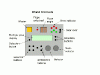IOCard programming
IOcard is directly connected to PC parallel port, using a standard DB25 cable. IOcard consist on a network of multiplexed addressable latches. Programming is done by controlling parallel port signals.
PPORT_BASE is parallel port base address (0×378 for parallel port #1).
Parallel port has three registries:
- PPORT_BASE, DATA registry (I/O, but used as Output only by IOcard)
- PPORT_BASE+1, STATUS registry (Input or Ouput depending on pin, IO card only use Input)
- PPORT_BASE+2, CONTROL registry, like STATUS for I/O
Programming output
Output number is defined by PIN identification on J2 connector (it is an arbitrary choice). We then calculate the real value presented on parallel port using this formula:
x = (((output/8)+1)<<3 + (output%8); if (state) x += 64;
where output is the J2 pin number, state if true or false (ON or OFF) and x is the value presented on parallel port.
This value is presented to addressable latch, and then memorised:
- Out32(PPORT_BASE,x);
- Out32(PPORT_BASE, x + 128);
- Out32(PPORT_BASE,7);
Reading input
Input consist of groups of 9 input lines. Each group is scanned by programming a latch to select appropriate group.
Info: see bug #000001 about line#5 initialisation.
OnePanel programming
Detailed electronic schema can be found in the OnePanel Manual.
The "high level" library to program directly OnePanel is handled by npanel.h header. Each OnePanel specific function is implemented. For example, a function controls the Landing Gear indicator, another controls the flaps angle indicator.
Reading Selector input
The selector has 12 positions, and is directly connected to a 9 input group. Then, 3 positions are leaved in "hiZ" state. The software aims to manage changes on input lines (also in values given by FSUIPC). So, each change is managed like an event. The driver knows what was the previous selector position, guess what is the actual position and returns it.
Reading Rotary knob input
The rotary knob returns an offset, with value +1 or -1. The rotary knob is based on a 12 positions rotary switch (the same as selector switch), but inputs are connected 4 by 4, so it creates 3 groups, called A,B and C. If we change from A to B, or B to C, or C to A, the offset is +1. Offset is -1 else. See source code for implementation details.
Related posts:
- Test driven programming Test driven programming is a base of Extreme Programming. But this could be a good practice for any method… What is test driven programming ? A strict methodology shall be...
- MQTT on Arduino Mega 2560 and enc28j60 network module Cabling ENC CS -> Arduino SS (pin 53) ENC SI -> Arduino MOSI (pin 51) ENC SO -> Arduino MISO (pin 50) ENC SCK -> Arduino SCK (pin 52) ENC...
- UBW technical notes Today is a great day ! You just receive your UBW32 board from Sparkfun. Unfortunately, no documentation is provided… No problem, having a look at schmalzhaus website will help us...
- Reading Rotary Encoder The XOR logical table can help with reading and computing rotary encoder output. Rotary encoder has 2 outputs, that returns a state, using “grey” code. When encoder turns un Clockwise(CW),...